Artificial Intelligence Apps For iPhone. Our phones are at the heart of the rapid changes in technology. Our lives are being improved by iPhone apps that use artificial intelligence. Both at work and at home, they enable us to be more inventive and productive.
Our decision-making, communication, and organization processes are being altered by these apps. We’ll examine the top AI apps for iPhone in this post. They can improve the productivity and intelligence of your daily tasks.
Important Takeaways
- Artificial intelligence apps for iPhone enhance daily productivity.
- Top AI apps for iPhone assist in streamlining tasks and processes.
- Using intelligent apps can improve personal organization and decision-making.
- The integration of AI technology reshapes the way we use smartphones.
- Best AI apps provide valuable tools for both personal and professional growth.
Introduction to Artificial Intelligence on iOS
Artificial intelligence has become key in modern mobile tech, making our iPhones better. Apple uses iOS artificial intelligence features to make apps and services better. For example, Siri’s voice recognition makes talking to our phones easier, helping us get answers fast.
The power of artificial intelligence apps for iPhone has grown a lot. Now, apps can learn what we like, making our phones more personal. This means better photos and fitness tracking, making our devices more useful.
Every day, we see AI in action in the App Store. Apps like smart reminders and language translators show how AI changes how we use our phones. As tech gets better, AI will keep making our phones smarter.
| Feature | Description | Example App |
|---|---|---|
| Voice Recognition | Allows users to interact through speech. | Siri |
| Smart Recommendations | Offers personalized suggestions based on user behavior. | Apple Music |
| Image Recognition | Identifies objects and enhances photos. | Google Photos |
| Natural Language Processing | Understands and processes text input. | Grammarly |
Artificial Intelligence Apps For iPhone
Artificial intelligence apps for iPhone are changing how we use technology. They use smart algorithms to give us personalized experiences. This makes it easier for us to do things on our phones.
Here are some top AI apps for iPhone. They show how AI apps are versatile and innovative.
Overview of Top AI Apps
Here are some of the best AI apps. Each one has its own special features:
- Google Assistant – This virtual assistant lets you do things with your voice. It helps you search and gives smart suggestions.
- Replika – It’s an AI friend that gets to know you through talking. It’s a favorite among users for its personal touch.
- Otter.ai – This app turns voice talks into text. It uses advanced tech to make note-taking easier.
Key Features of AI Apps
Knowing what AI apps can do helps us pick the right ones. Here are some key features:
- Natural Language Processing (NLP) – It makes apps talk like humans. This lets us chat with them more easily.
- Predictive Analytics – It learns what you like and suggests things based on that. This makes your experience better.
- Automation Capabilities – It automates boring tasks. This saves time and makes you more productive.
| App Name | Primary Function | Unique Feature |
|---|---|---|
| Google Assistant | Voice-activated assistant | Robust search capabilities |
| Replika | AI companion | Personalized conversations |
| Otter.ai | Transcription | Advanced speech recognition |
Best AI Apps for Enhanced Productivity
AI can make Apple iPhone users more productive by making tasks easier. The best AI apps help with managing tasks and taking notes. They make daily tasks simpler and improve how we organize our work. Let’s look at some top AI apps for these tasks.
Task Management with AI
AI task management apps simplify big workloads. They use smart algorithms to sort tasks, helping you focus on important ones. Here are two great examples:
- Todoist – This app uses AI to make smart to-do lists. It suggests priority levels based on deadlines and how you work.
- Trello – Known for project management, Trello uses AI to organize boards. It does this based on your patterns and project needs.
AI-Powered Apps for Taking Notes
Good note-taking keeps your workflow clear. The best iPhone note-taking apps use AI to enhance your experience. Here are two standout apps:
- Evernote – Evernote uses AI to make notes easier to find. This helps you quickly locate important information.
- Microsoft OneNote – OneNote’s AI suggests how to organize your notes. It also automatically categorizes them, making your notes easy to follow.

Virtual Assistant Apps for iOS
Technology keeps getting better, and users want more from their devices. Virtual assistant apps offer new ways to interact and make life easier. There are many Siri alternatives for iPhone, each designed to meet different needs.
Siri Alternatives for iPhone
Many virtual assistant apps are great alternatives to Siri. They each have special features. Here are a few:
- Google Assistant – Known for its great search skills and connection to Google services.
- Amazon Alexa – Excellent for controlling smart home devices with lots of skills.
- Bixby – Customizes its help to fit your style, making it easier to use.
Smart Assistant Apps for iOS
There are many smart assistant apps for iOS, each with its own special features. Some top ones are:
- Hound – A voice search app that answers quickly and helps with tasks.
- Cortana – Microsoft’s assistant works well with productivity tools, making work easier.

Machine Learning Apps for iPhone
Machine learning apps for iPhone have changed how we use technology. They use ai and machine learning to give us experiences that fit our likes. These algorithms are used, for instance, by Spotify and Netflix to recommend shows and music that we might enjoy.
These applications make it simple and enjoyable to discover new shows and music. They create playlists and show recommendations just for us.
Machine learning also makes photos and videos better. Apps like Prisma can turn simple pictures into beautiful art. They do this by using smart algorithms to enhance images.
Using machine learning in iPhone apps makes our experience better. It also changes many industries. As this tech gets better, we’ll see even more cool apps that use ai and machine learning.
| Application | Type | Key Feature |
|---|---|---|
| Spotify | Music Streaming | Personalized Playlists |
| Netflix | Video Streaming | Content Recommendations |
| Prisma | Image Processing | Artistic Filters |
AI App Development for iOS
The world of ai app development for iOS is changing fast. This is thanks to iOS ai frameworks that make adding artificial intelligence to apps easier. These frameworks help developers make apps that are both useful and easy to use, improving the experience for everyone.
Understanding AI Frameworks in iOS
There are several important iOS ai frameworks for app development:
- Core ML: Apple’s machine learning framework that makes it simple to add ML models to apps.
- Natural Language: This framework is all about understanding and processing natural language. It makes apps more intuitive and user-friendly.
Future Trends in AI App Development
The future of ai app development for iOS is full of promise. It will be shaped by several new trends:
- There will be a big focus on keeping user data safe and using AI ethically.
- Apps will get better at understanding what each user needs, thanks to AI and data analysis.
- AI will play a big role in health apps, helping people manage their health in a more personal way.
By using these iOS ai frameworks and following these trends, we can expect to see apps that really connect with users.
| AI Framework | Key Features | Uses |
|---|---|---|
| Core ML | Easy integration, optimized model management | Image recognition, text analysis |
| Natural Language | Language processing, sentiment analysis | Chatbots, voice assistance |
Final Thought
Artificial Intelligence Apps For iPhone. As we finish our look at artificial intelligence apps for iPhone, it’s clear they’re changing how we do things every day. They help us manage tasks and boost our creativity. These apps meet different needs and tastes, making our lives better.
AI in iOS makes our lives easier and more fun. As new features come out, it’s exciting to see which apps will be key in our daily lives. Embracing AI is not just good; it’s becoming essential for staying ahead.
In the end, AI’s impact on iPhone is growing, and now is a great time to explore AI apps. By using these tools, we can achieve more and be more creative. This can really help us in both our personal and work lives.
FAQ
What are some of the best artificial intelligence apps for iPhone?
Top AI apps for iPhone include Google Assistant for its search skills. Replika offers personal chats, and Otter.ai is great for transcribing. AI is used by these apps to improve productivity and ease of use.
In what way can AI-powered apps Boost output on iOS?
Apps like Todoist help manage tasks and Evernote keeps notes organized. They use AI to understand how you work. This means they can suggest tasks and automate routine tasks for you.
Are there any notable Siri alternatives for iPhone users?
Yes, there are great alternatives to Siri. Google Assistant works well with Google services, and Amazon Alexa controls smart home devices. Bixby and Hound also offer unique features based on what you like.
What is the role of machine learning in iPhone apps?
Machine learning makes iPhone apps more personal. It is used, for instance, by Spotify and Netflix to recommend music and films. Prisma even edits photos with advanced AI.
What AI frameworks are available for iOS app development?
Developers can use Core ML for machine learning and Natural Language for text processing. These tools help create apps that learn from you and get better over time.
What trends are currently shaping AI app development for iOS?
Now, AI app development focuses on privacy and ethical use. There’s also more personalization and health apps that use AI. These trends show how important it is to use AI responsibly.






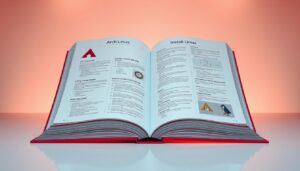
2 thoughts on “Must-Have and Powerful Artificial Intelligence Apps For iPhone”