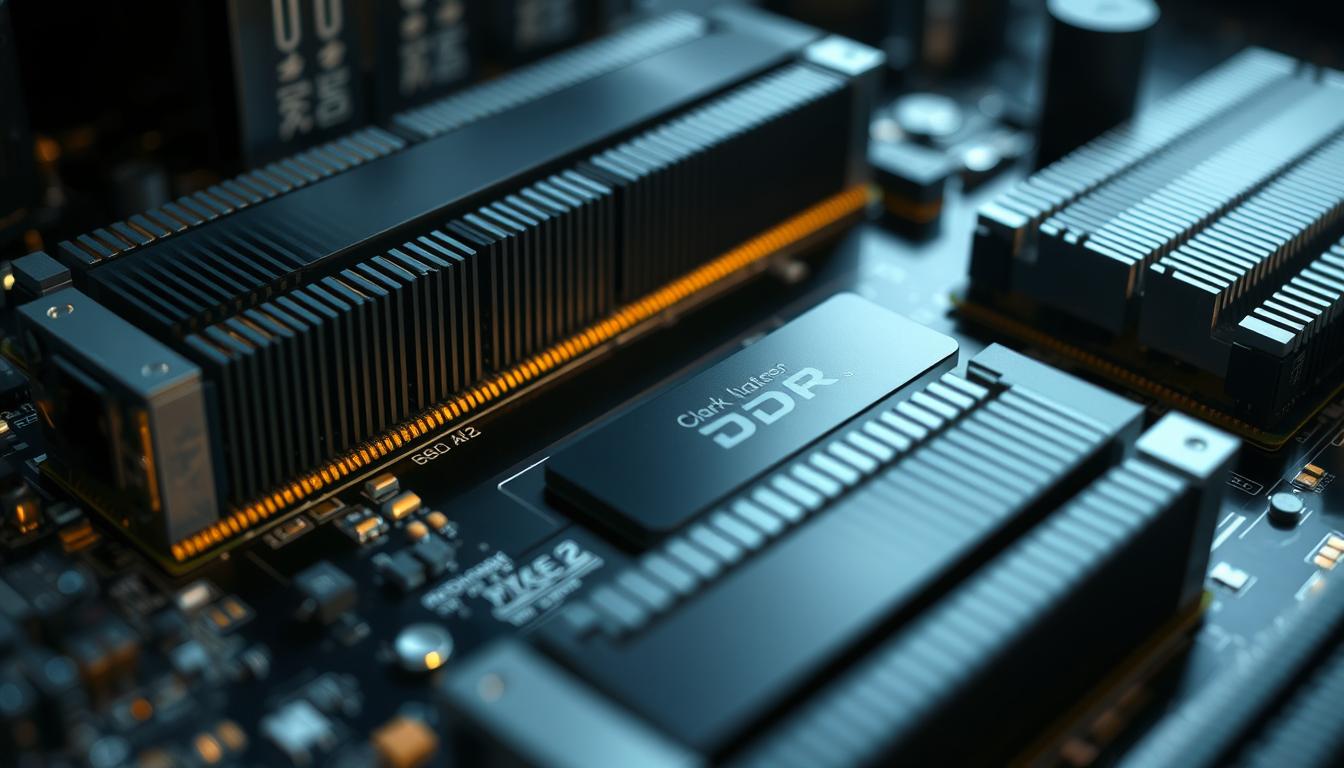Introduction to DDR RAM and Its Importance for PCs
Understanding DDR RAM Technology and Double Data Rate
How Double Data Rate Works
Advantages Over SDRAM
“The evolution of memory technology has been driven by the need for faster and more efficient data processing. Double data rate is a testament to this progress.”
Benefits of Upgrading Your System with DDR RAM
Enhanced Speed and Efficiency
Improved Multitasking Capabilities
“It’s like giving your computer a second chance at life when you refresh its memory.”
The Evolution of Memory: From SDRAM to Modern DDR Generations
A Brief History of DDR Development
“The evolution of memory technology is a testament to the relentless pursuit of faster, more efficient data processing.”
Technical Specifications and Performance Metrics
Clock Speeds, Voltage, and Transfer Rates
JEDEC Standards and Module Configurations
“JEDEC standards ensure that memory modules meet specific performance benchmarks, guaranteeing compatibility and reliability across devices.”
Comparing DDR RAM Generations: DDR, DDR2, DDR3, DDR4, and DDR5
Key Differences and Advancements
“The desire for quicker and more effective data processing has fueled the development of DDR technology. Every generation improves upon the one before it, giving users real advantages.”
How DDR RAM Works: Clock Signals and Data Transfer Patterns
Understanding Rising and Falling Edge Data Transfers
Timing Diagrams and Signal Patterns
Practical Impact on System Performance
“Modern computing is revolutionized by the dual-edge transmission method, which makes data processing quicker and more effective.”
Practical Guide to DDR RAM Upgrades
Upgrading your system’s memory can unlock its full potential. Whether you’re looking to boost speed, increase capacity, or improve multitasking, a well-planned upgrade can make a significant difference. This guide will walk you through the process, from identifying compatible memory modules to safely installing them in your motherboard.
Identifying Compatible Memory Modules
The first step in upgrading is ensuring compatibility. Check your motherboard’s specifications to determine the type and capacity of memory modules it supports. Most manufacturers provide detailed support documentation online, including compatibility lists.
Use system diagnostic tools to assess your current setup. These tools can reveal your system’s maximum capacity and available slots. For example, if your motherboard supports up to 64GB, but you’re currently using 16GB, you have room for expansion.
Installation Best Practices
Once you’ve selected the right memory modules, follow these steps for a smooth installation:
- Power off your system and unplug it to avoid electrical damage.
- Open the case and locate the memory module slots on the motherboard.
- Align the notches on the module with the slot and press firmly until it clicks into place.
- Repeat for additional modules, ensuring they are securely installed.
After installation, power on your system and check the BIOS to confirm the new capacity. If the system doesn’t recognize the upgrade, reseat the modules and try again.
“A successful upgrade starts with careful planning and attention to detail. Always refer to your motherboard’s support documentation for guidance.”
By following these steps and leveraging manufacturer support, you can ensure a seamless upgrade process. Whether you’re a beginner or an experienced user, these tips will help you maximize your system’s performance.
DDR RAM in Gaming and Multimedia Performance
For gamers and multimedia enthusiasts, faster load times can make or break the experience. The speed and efficiency of your system’s memory play a critical role in delivering smooth gameplay and seamless multimedia playback. Let’s explore how modern memory solutions enhance these experiences.

Impact on Game Load Times
One of the most noticeable benefits of high-speed memory is faster game load times. When your system can quickly access and process data, levels load in seconds rather than minutes. This is especially important for open-world games, where large amounts of data need to be transferred in real-time.
For example, in a recent benchmark test, systems with advanced memory modules reduced load times by up to 30%. This improvement ensures players spend less time waiting and more time immersed in the action.
Signal Integrity and Controller Efficiency
Improved signal integrity and controller efficiency also contribute to smoother multimedia playback. High-quality memory ensures that data is transferred without errors, reducing stuttering and buffering during video playback.
In gaming, a stable signal means fewer frame drops and a more responsive experience. This is crucial for competitive gamers, where every millisecond counts.
Real-World Benchmarks and Testimonials
Real-world benchmarks highlight the tangible benefits of upgrading your memory. For instance, a popular gaming product review site found that systems with faster memory achieved higher frame rates and smoother gameplay. Gamers reported a noticeable difference in responsiveness and overall enjoyment.
Multimedia professionals also praised the improved performance. Video editors experienced faster rendering times, while graphic designers noted quicker file loading and smoother multitasking.
“Upgrading my system’s memory was a game-changer. Games load faster, and I no longer experience lag during intense moments.” – A satisfied gamer
In summary, investing in high-speed memory can significantly enhance your gaming and multimedia experience. From faster load times to smoother playback, the benefits are clear. Whether you’re a gamer or a creative professional, upgrading your memory is a smart move.
Overclocking and Optimizing DDR Memory
Unlocking the full potential of your system often involves fine-tuning its memory settings. Overclocking allows enthusiasts to push memory beyond its rated speed, achieving faster cycle times and improved performance. However, this process requires careful planning to balance gains with stability.
Safe Overclocking Techniques
To safely overclock, start by adjusting the cycle timings and voltage settings in your system’s BIOS. Incremental changes are key—small adjustments allow you to monitor stability and avoid overheating. Use benchmarking tools to test performance after each change.
Another technique involves optimizing the edge clock signal. By fine-tuning the rising and falling edges, you can enhance double data transfer rates. This method is particularly effective for systems running demanding applications.
Potential Risks and Mitigation
Overclocking carries risks, such as increased power consumption and potential instability. Higher voltage settings can lead to overheating, which may damage components. To mitigate these risks, ensure proper cooling and monitor temperatures closely.
Always refer to manufacturer guides for recommended limits. Tools like stress-testing software can help identify issues before they cause system failures. By following these steps, you can enjoy the benefits of overclocking while minimizing risks.
“Overclocking is a balancing act—pushing for performance while maintaining stability is the key to success.”
In summary, overclocking and optimizing memory can significantly enhance your system’s capabilities. With the right techniques and precautions, you can achieve faster speeds and better efficiency without compromising reliability.
DDR RAM Motherboard Compatibility and Installation Tips
Compatibility is key when upgrading your system’s memory. Ensuring your device works seamlessly with new components can make the difference between a smooth upgrade and frustrating hardware conflicts. Let’s explore how to navigate slot configurations, multi-channel support, and installation best practices.
Slot Configurations and Multi-Channel Support
Modern motherboards come with multiple slot configurations designed to optimize performance. Multi-channel support, such as dual or quad-channel setups, allows for faster data transfer by utilizing multiple memory modules simultaneously. This setup can significantly enhance your device’s speed and efficiency.
For example, a dual-channel configuration doubles the bandwidth compared to a single-channel setup. This is particularly beneficial for tasks that require high data throughput, like gaming or video editing.
Evaluating Motherboard Specifications
Before purchasing new memory, check your motherboard’s specifications. Look for details like supported memory types, maximum capacity, and slot configurations. Tools like Crucial® Advisor™ can simplify this process by providing compatibility recommendations based on your device.
Additionally, refer to the user manual for specific guidelines. This ensures you select memory modules that match your motherboard’s requirements.
Installation Tips and Orientation
When installing memory, follow these steps for a trouble-free process:
- Power off your device and unplug it to avoid electrical damage.
- Open the case and locate the memory slots on the motherboard.
- Align the notches on the module with the slot and press firmly until it clicks into place.
- Repeat for additional modules, ensuring they are securely installed.
After installation, power on your system and check the BIOS to confirm the new memory is recognized.
“A successful upgrade starts with careful planning and attention to detail. Always refer to your motherboard’s documentation for guidance.”
By understanding slot configurations, evaluating specifications, and following installation best practices, you can ensure a seamless memory upgrade. Whether you’re a beginner or an experienced user, these tips will help you maximize your system’s performance.
DDR RAM: Power and Performance in Modern PC Systems
In today’s fast-paced digital world, memory plays a pivotal role in system performance. Modern memory solutions, with their high bandwidth and efficiency, ensure that both laptops and desktops can handle data-heavy tasks seamlessly. Whether you’re gaming, editing videos, or multitasking, these advancements translate into smoother and faster operations.

Efficiency Benefits for Laptops and Desktops
One of the standout features of modern memory is its ability to deliver high bandwidth. This allows systems to process large amounts of data quickly, reducing lag and improving multitasking capabilities. For example, gamers experience faster load times, while professionals enjoy smoother workflows in resource-intensive applications.
Power efficiency is another key advantage. Advanced memory modules consume less energy, making them ideal for laptops where battery life is crucial. Desktops also benefit from reduced power consumption, leading to lower electricity bills and a smaller environmental footprint.
Real-World Impact and Technical Advancements
Recent benchmark tests highlight the tangible benefits of high bandwidth memory. Systems equipped with these modules showed a 25% improvement in data transfer speeds, resulting in quicker application launches and reduced processing times. This is particularly beneficial for tasks like video rendering and large file transfers.
Technical improvements, such as optimized signal integrity and enhanced controller efficiency, have further boosted performance. These innovations ensure that data is transferred without errors, minimizing stuttering and buffering during multimedia playback.
“Upgrading to high-bandwidth memory transformed my workflow. Tasks that used to take minutes now complete in seconds.” – A satisfied user
In summary, modern memory solutions offer a winning combination of high bandwidth, power efficiency, and improved performance. Whether you’re using a laptop or desktop, these advancements ensure your system runs at its best, delivering a seamless and responsive experience.
Economic Considerations and Energy Efficiency of DDR Solutions
When upgrading your system, balancing cost and efficiency is crucial for long-term value. Modern memory solutions not only enhance performance but also offer significant energy savings. Understanding the economic and environmental benefits can help you make informed decisions.
Cost Comparisons Across Generations
Newer DDR generations often come with a higher upfront cost. However, they provide better performance and energy efficiency, which can lead to long-term savings. For example, DDR4 and DDR5 modules consume less power while delivering faster speeds, reducing electricity bills over time.
Here’s a quick cost comparison:
- DDR3: Affordable but less efficient, suitable for older systems.
- DDR4: Mid-range pricing with improved energy efficiency.
- DDR5: Higher initial cost but unmatched performance and power savings.
Long-Term Energy Savings
Modern memory modules are designed with energy efficiency in mind. By optimizing the rising and falling edges of clock signals, they reduce power consumption without compromising performance. This is especially beneficial for systems running 24/7, such as servers or workstations.
For instance, DDR5 operates at 1.1V compared to DDR3’s 1.5V, resulting in up to 30% lower energy usage. Over time, these savings can offset the initial investment, making newer generations a cost-effective choice.
Market Trends and Consumer Choices
As demand for energy-efficient solutions grows, manufacturers are focusing on cost-effective innovations. Price trends show a gradual decline in newer generation costs, making them more accessible to consumers. This shift is driving the adoption of advanced memory technologies in both personal and professional setups.
Economic factors also play a role. Businesses and individuals are increasingly prioritizing energy-efficient upgrades to reduce operational costs and environmental impact. This trend is expected to continue as technology evolves.
Actionable Advice for Consumers
When deciding between upgrading or maintaining older setups, consider the following:
- Evaluate usage: For gaming or professional work, newer generations offer significant benefits.
- Calculate long-term savings: Energy-efficient modules can reduce electricity costs over time.
- Check compatibility: Ensure your system supports the desired upgrade.
“Investing in energy-efficient memory not only boosts performance but also reduces long-term costs, making it a smart choice for both individuals and businesses.”
By understanding the economic and energy efficiency benefits, you can make informed decisions that maximize your system’s potential while minimizing costs.
Conclusion
Understanding the advancements in memory technology can significantly enhance your computing experience. Over the years, memory has evolved to deliver faster speeds, improved efficiency, and better performance. These innovations ensure smoother multitasking, quicker load times, and seamless operation for both personal and professional use.
Making informed upgrade decisions is crucial. Whether you’re upgrading for gaming, multimedia, or productivity, knowing the technical benefits and compatibility requirements ensures a seamless transition. Practical guidance on installation, overclocking, and optimizing settings can help you maximize your system’s potential.
Modern memory plays a vital role in shaping today’s computing landscape. It powers everything from everyday tasks to data-heavy applications, ensuring systems run efficiently. As technology continues to advance, future developments in storage and performance promise even greater capabilities.
By staying informed and embracing these advancements, you can ensure your system remains fast, reliable, and ready for the demands of tomorrow.
FAQ
What is DDR memory and why is it important for my computer?
DDR memory, or Double Data Rate memory, is a type of computer memory that allows for faster data transfer rates compared to older technologies like SDRAM. It’s essential for improving system performance, enabling quicker access to data, and enhancing multitasking capabilities.
How does Double Data Rate technology work?
Double Data Rate technology transfers data on both the rising and falling edges of the clock signal. This means it can achieve twice the data transfer rate of traditional SDRAM, making it more efficient and faster for modern computing needs.
What are the benefits of upgrading to newer DDR generations?
Upgrading to newer DDR generations, like DDR4 or DDR5, offers significant improvements in speed, bandwidth, and power efficiency. These advancements lead to better overall system performance, faster load times, and reduced energy consumption.
How do I know which DDR memory is compatible with my motherboard?
To ensure compatibility, check your motherboard’s specifications for supported memory types, speeds, and capacities. Most motherboards list compatible DDR generations, such as DDR3, DDR4, or DDR5, along with the maximum supported frequency and module configurations.
Can DDR memory improve gaming performance?
Yes, DDR memory can significantly enhance gaming performance by reducing load times, improving frame rates, and enabling smoother gameplay. Higher-speed memory modules are particularly beneficial for modern, resource-intensive games.
What are the risks of overclocking DDR memory?
Overclocking DDR memory can lead to instability, overheating, and potential damage to your system if not done correctly. Always follow safe overclocking practices, monitor temperatures, and ensure your system has adequate cooling to mitigate risks.
How does DDR memory impact energy efficiency?
Newer DDR generations, like DDR4 and DDR5, operate at lower voltages, reducing power consumption while maintaining high performance. This makes them ideal for energy-efficient systems, including laptops and desktops.
What are JEDEC standards, and why do they matter?
JEDEC standards define the technical specifications for memory modules, ensuring compatibility and reliability across devices. Adhering to these standards guarantees that your memory will work seamlessly with your system and other components.
How do I install DDR memory correctly?
To install DDR memory, power off your system, open the case, and align the notch on the module with the slot on the motherboard. Gently press down until the clips lock into place. Always refer to your motherboard’s manual for specific instructions.
What’s the difference between single-channel and multi-channel memory configurations?
Single-channel memory uses one module to transfer data, while multi-channel configurations, like dual-channel or quad-channel, use multiple modules simultaneously. Multi-channel setups increase bandwidth and improve overall system performance.