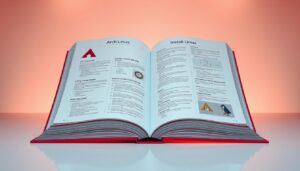How is self-talk possible on a computer? Ever pondered? In this case, the loopback address is utilized. This unique IP address allows internal data transmission and reception on a device without requiring an external network. For example, sometimes known as localhost, is the most often used address.
This distinct skill is essential for developers and IT professionals. It helps them test apps, fix network issues, and make sure software functions correctly before launching. The loopback address is a safe and efficient way to test and troubleshoot since it permits data to stay within the same system.
Both IPv4 and IPv6 are assigned loopback addresses, guaranteeing uniformity across various network topologies. Whether you are testing network connectivity or operating a local server, it is essential to comprehend this idea for smooth operations.
Crucial Lessons
- The loopback address allows a computer to communicate with itself internally.
- 127.0.0.1 is the most common loopback address in IPv4, known as “localhost.”
- It’s a vital tool for testing and debugging network applications.
- Data sent to a loopback address stays within the same system.
- Both IPv4 and IPv6 have dedicated loopback addresses for consistency.
Getting Started with Loopback Concepts
Ever wondered how a device can test its own network without external connections? This is where loopback concepts come into play. These tools are essential for verifying internal communication and ensuring your system operates smoothly.
Defining a Loopback Address
A unique IP address known as a loopback address routes traffic back to the original device. It resembles a system conversing with itself. The protocol known as IP has this feature by default, it is a reliable diagnostic tool.
For instance, The loopback IPv4 address that is employed the most common is 127.0.0.1. These addresses are always accessible in IPv6, guaranteeing reliable testing and troubleshooting.
History and Importance in Networking
Loopback addresses have been a cornerstone of networking since the early days of the internet. They were designed to help developers and IT professionals test network configurations without external dependencies.
Their importance lies in their ability to verify the TCP/IP stack. This ensures that your system’s communication functions are working correctly. Whether you’re running a local server or debugging software, loopback addresses are indispensable.
| IP Version | Loopback Address | Function |
|---|---|---|
| IPv4 | 127.0.0.1 | Internal testing and diagnostics |
| IPv6 | ::1 | Internal testing and diagnostics |
From local development to network interface testing, loopback addresses simplify complex tasks. They’re a testament to how foundational concepts evolve to meet modern needs.
Understanding Loopback Address Functionality
If you’re curious about how data can travel within a device without leaving it, the loopback address comes in handy. It’s a unique feature that enables a system to transmit and receive data internally, simulating a network environment with no external connections.
How Loopback Interfaces Work
Loopback interfaces function as parts of virtual networks. Data is sent back to the original device when it is sent to a loopback address. The proper operation of the system’s communication channels is guaranteed by this procedure.
The TCP/IP stack can be verified, for instance, by using the ping command with a loopback address. The system’s internal network is verified to be working if the ping is successful. For developers testing apps or resolving software problems, this is really helpful.
The capacity of loopback interfaces to isolate issues is one of their main advantages. You can ascertain whether a problem is with the software setup or the physical network by conducting internal testing. They are therefore a vital tool for development as well as diagnosis.
| IP Version | Loopback Address | Primary Function |
|---|---|---|
| IPv4 | 127.0.0.1 | Diagnostics and internal testing |
| IPv6 | ::1 | Internal diagnosis and testing |
The function of loopback interfaces is the same whether you’re dealing with IPv4 or IPv6. They guarantee the dependability of internal communication within your system, which makes them essential for both developers and network specialists.
Practical Applications and Testing Methods
Want to know how your computer checks its own network health? One effective tool for development and diagnosis is the loopback address. It is crucial for software testing and debugging since it enables you to examine internal communication without depending on external connections.

Using the Ping Command for Diagnostics
A quick and straightforward approach for evaluating loopback functionality is to use the ping command. You can check if the internal network of your machine is running properly by sending packets to the loopback address. This is how to utilize it:
- Launch the Command Prompt on your Windows machine.
- Press Enter after entering ping 127.0.0.1.
- Check for zero packet loss in the output, which confirms the system’s integrity.
This technique is especially helpful for locating TCP/IP stack problems. The internal communication of your system is operating as it should if the ping is successful.
Real-World Use in Software Development and Troubleshooting
Before deploying software, developers and everything experts use loopback testing to guarantee that everything works as expected. For example, by running a local server on localhost, you can test apps without compromising live systems.
Loopback addresses are used in network management to assist isolate issues. You can ascertain whether a problem is with the software setup or the physical network by conducting internal testing. This makes troubleshooting faster and more efficient.
Loopback addresses are crucial to contemporary IT practices, whether you’re debugging software or checking network configurations. They provide seamless system operations and simplify complex jobs.
Advanced Configurations and Troubleshooting Techniques
Have you ever given the complexities of internal system communication any thought? A better comprehension of both IPv4 and IPv6 implementations is necessary for advanced loopback configurations and troubleshooting methods. These nuances ensure smooth operations and prevent common errors in network setups.
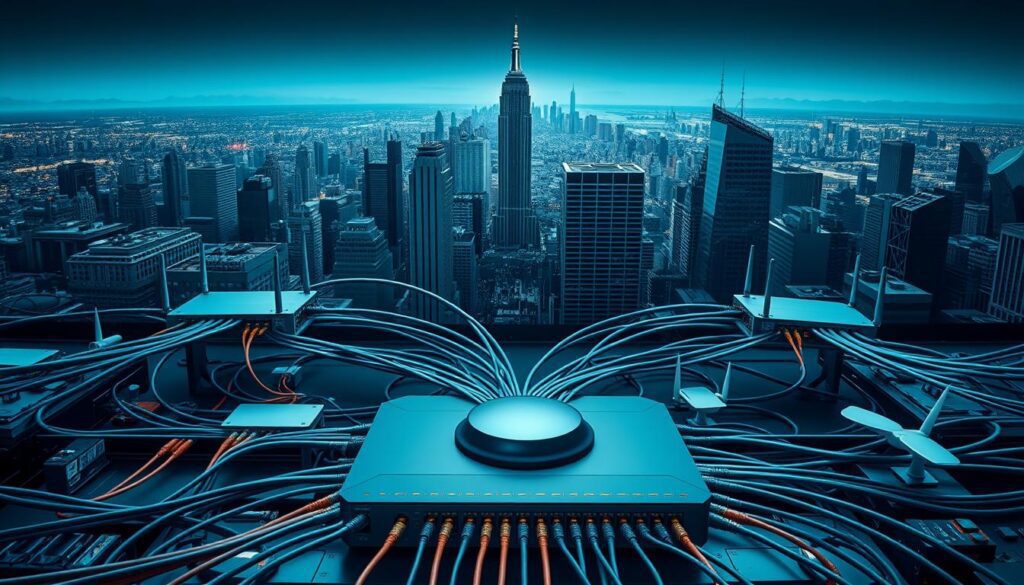
IPv4 vs. IPv6 Loopback Nuances
The purpose of loopback addresses is internal examination in both IPv4 and IPv6, however their Implementations differ by a small amount. 127.0.0.1 is the well-known IPv4 localhost address. On the other hand, IPv6 uses ::1, a more condensed and effective representation.
Despite these differences, both serve the same purpose: to verify the system’s internal communication. Understanding these nuances is crucial for network engineers working in mixed environments.
| IP Version | Loopback Address | Key Feature |
|---|---|---|
| IPv4 | 127.0.0.1 | Widely supported and familiar |
| IPv6 | ::1 | Efficient and future-proof |
Identifying and Overcoming Common Configuration Pitfalls
Advanced network setups often involve multiple loopback interfaces, which can lead to configuration errors. Communication is frequently hampered by improperly assigned interfaces or misconfigured routes.
The following troubleshooting advice can help you steer clear of these pitfalls:
- To make sure data is routed correctly, check route configurations.
- Check interface assignments to confirm each loopback is properly configured.
- Use diagnostic tools like ping to test connectivity.
By understanding these nuances, network engineers can prevent and resolve errors efficiently. Proper configuration ensures that the system’s internal communication remains reliable and effective.
Final Thoughts
Understanding internal communication is key to mastering network diagnostics. The loopback address remains a cornerstone of this process, enabling systems to test and troubleshoot without external traffic. In spite of your lack of experience or an established user, this tool makes complex procedures and assurances reliable performance.
Loopback addresses are flexible and can be applied to any situation from basic testing using ping to more intricate IPv4 and IPv6 configurations. They support troubleshooting, software functionality testing, and seamless operation. You may improve the dependability and effectiveness of your network by utilizing these insights.
Spend some time investigating and implementing these ideas in your own configurations. Acquiring a deeper understanding of loopback capabilities can alter how you go about investigating and diagnosing, enhancing the workflow’s effectiveness and efficiency.
FAQ
A loopback address is what?
A distinct IP address utilized for network connection testing is called a loopback address. It lets a computer send messages to itself. This is for diagnostics and testing.
Why is the loopback address important in networking?
It’s key for checking and fixing network setups. It makes sure the network stack works right, even without an outside connection.
How does a loopback interface work?
It sets up a virtual network interface. This interface sends data back to the same device. It checks if the system’s networking is working.
What are some real-world uses of loopback addresses?
Developers test apps locally with them. IT pros use them to find network problems without needing outside help.
What makes IPv4 and IPv6 loopback addresses different?
While IPv6 uses ::1, IPv4 uses 127.0.0.1 are for testing but belong to different IP systems.
What are common issues with loopback configurations?
Misconfigurations can make apps fail or network tests show errors. Making sure it’s set up right can prevent these issues.